Integrations | ActiveCampaign
In this article, we'll walk you through getting ActiveCampaign connected with GroupTrack CRM.
Our ActiveCampaign Integration features a 2-way Tag Sync, allowing Tag updates in either system to be reflected in the other automatically.
Before you begin...
To set up syncing with ActiveCampaign, you will need to provide your API Key and Account Username. To get these, go to Settings -> Developer within ActiveCampaign.
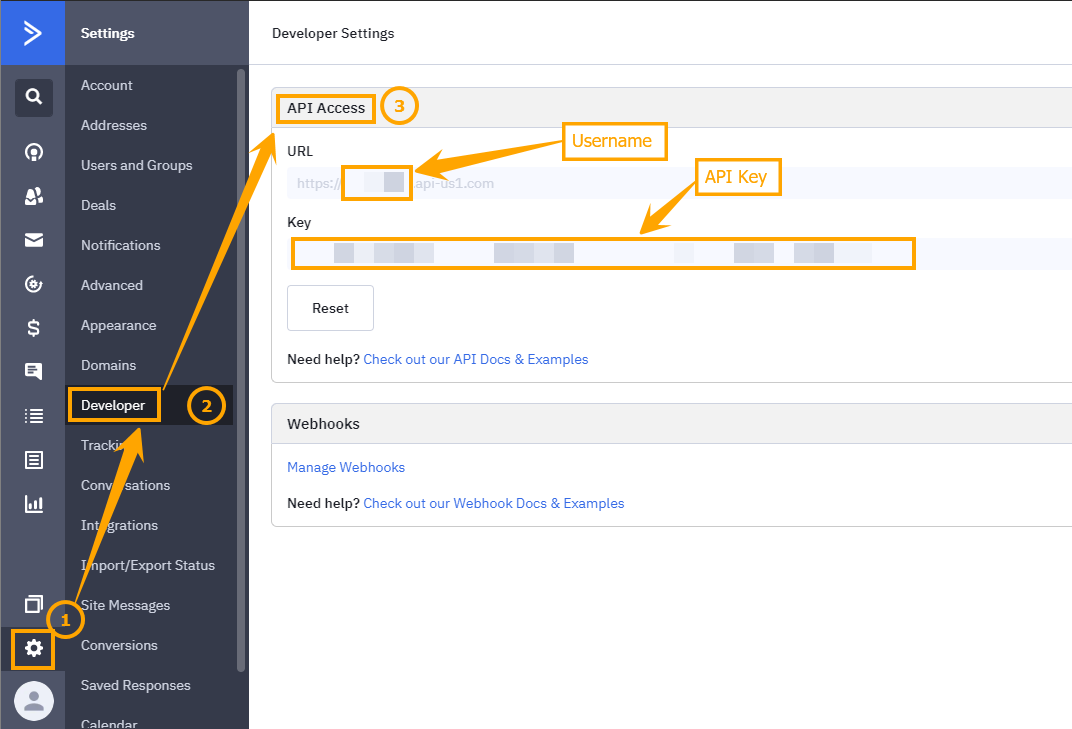
You will also need to have a List set up in ActiveCampaign for new Subscribers to be assigned to when synced. You can use an existing List, or create one just for this Integration.
Note: You can create Automations in ActiveCampaign that trigger on changes to the selected List!
How to set it up
- Go to the Pipeline you want to add the Integration to. Integrations are configured independently for each Pipeline
- Click on the "Integrations" tab on the left
- Click either "Add Your First Integration", or "Add New Integration" to begin adding a new Integration
- Pick ActiveCampaign from the dropdown list
- Enter your ActiveCampaign API Key and URL and click Next
- Pick the List you want to sync with GroupTrack
- Select any Tags you want to set up for 2-way sync with GroupTrack
- Confirm that you will only be syncing Contacts who have email addresses in GroupTrack (required)
- Click the button to allow GroupTrack to confirm or create a "GroupTrack CRM Link" Custom Field in ActiveCampaign. This field will be populated with the GroupTrack CRM Contact profile URL as a convenience to link back to the profile directly.
- Select what you want to sync (we recommend everything, but you can pick what you want).
- Finish
Video Walkthrough
Options for what gets synced
Group Additions: When Members are added to GroupTrack, they will be synced to ActiveCampaign
Info Updates: When you edit a Member's email or phone number, a sync will be initiated to ActiveCampaign. This will only apply to new email address additions (see note below).
Tags: When synced Tags are added or removed in either GroupTrack or ActiveCampaign.
Important! After a Subscriber has been synced with an initial email address, changing that email address in GroupTrack will NOT update the email address in ActiveCampaign. You will need to make that change in both places.
